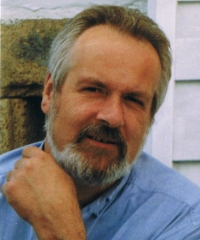| Pages in topic: < [1 2 3 4 5 6 7] > | Studio 2009: List of issues experienced Thread poster: HH Liefers
|
|---|
HH Liefers
Local time: 20:49
English to German
TOPIC STARTER | [026] Studio crashes when files not found | Jul 1, 2009 |
Background:
Used to work in an own translation/accounting environment structure for a decade (which is automated, i.e. organized through own software), the "project" approach is not useful for me. Thus, I just "open file" in order to begin translation. After translation is completed, I usually delete Studio's generated project file plus Studio's generated directory tree in my job's folder.
Error:
When the project file(s) (+ the respective xxx.ProjectFiles folder(s)) are ... See more Background:
Used to work in an own translation/accounting environment structure for a decade (which is automated, i.e. organized through own software), the "project" approach is not useful for me. Thus, I just "open file" in order to begin translation. After translation is completed, I usually delete Studio's generated project file plus Studio's generated directory tree in my job's folder.
Error:
When the project file(s) (+ the respective xxx.ProjectFiles folder(s)) are deleted, before removing the project from the Studio environment:
- After launching Studio and clicking on "Files", two (identical) Error messages appear "Could not find a part of the path..." (which is ok, as the files were deleted).
- After clicking OK in the second of the Error dialogs, Studio crashes with the well-known Windows message "... and needs to be closed"
Workaround:
Do not click "Files" first, but "Projects". Then, right-click the project, where the files were deleted, and choose "Remove from List"
Conclusion:
An application must not just crash in such case. Error in workflow needs to be captured: Studio should accept missing of files, output an error message and close the "Files" view. ▲ Collapse
| | | | HH Liefers
Local time: 20:49
English to German
TOPIC STARTER | re [021] - asterisk issue | Jul 2, 2009 |
Status:
Found, that the issue only occurs with an active termbase assigned. So, if you try to confirm/verify this issue, be sure you have a (big, mine has 5000 entries) termbase assigned.
Delay time, when entering a segment starting with an asterisk, is 30 sec on my side.
| | | | | Copy+paste in concordance window | Jul 2, 2009 |
Claudia Alvis wrote:
[014]Copy text is disabled in Studio. I know I read about it somewhere, so it's not just me. For some reason, the Copy function stops working randomly. Restarting Studio fixes the problem.
[015]Concordance Window: Ctrl+C doesn't work. In order to copy any text in the concordance window, you have to use the mouse and click on Copy.
Jerzy Czopik wrote:
14+15 come together... and this is a random behaviour. Until certain point CTRL+C and CTRL+V do work and then stop, until Studio is restarted. Confirmed - same here.
Actually, even when CTRL+C and CTRL+V are working, I've never been able to copy directly from the concordance window. At least not with the shortcuts.
Edit:
[026]? - From the Concordance Search Window, Enter doesn't start a search from the Search Source field. 'Search Source' has to be clicked to start a new search.
[Edited at 2009-07-02 22:12 GMT]
| | | | | Copy & Paste (both in-text & Concordance) stop working | Jul 3, 2009 |
Hi all,
apart from the concordance window, both CTRL+C/V and using the mouse directly in the text stop working at some point. I have to close Studio and re-start it. This is very annoying as I use these commands very often while translating/re-reading my translation.
Giuliana
| | |
|
|
|
Jerzy Czopik 
Germany
Local time: 20:49
Member (2003)
Polish to German
+ ...
| Copy&Paste stop working randomly, this is indeed a bug | Jul 3, 2009 |
IMHO
Restarting Studio retrieves this feature.
As for concordance search: please note, that by default you search concordance on source, if you start search from the source window, and on target, if you start concordance from target. After you searched the concordance from the source and have found what you've been looking for, please place the cursor in the target, where do you wanna have the found phrase inserted, then select the phrase in the concordance window, right click... See more IMHO
Restarting Studio retrieves this feature.
As for concordance search: please note, that by default you search concordance on source, if you start search from the source window, and on target, if you start concordance from target. After you searched the concordance from the source and have found what you've been looking for, please place the cursor in the target, where do you wanna have the found phrase inserted, then select the phrase in the concordance window, right click it and you can insert that into the target.
I also would like to note, that the ddescribed behaviour of crashing Studio after some files have been delited is more user fault than software fault. Of course software could be toleranter, but still you would not blame a gasoline car of stopping working when fueled with diesel.
Best regards
Jerzy ▲ Collapse
| | | | | Shortcuts stop working... | Jul 3, 2009 |
...after editing a termbase entry directly in Studio, as far as I can tell. User-defined shortcuts anyway.
| | | | HH Liefers
Local time: 20:49
English to German
TOPIC STARTER
@Jerzy:
Your comparison with the car is not quite correct: I would indeed blame the car vendor, if the car runs out of fuel and the tank - just before the car stops - explodes and hurts my family. THAT is the similar situation. Studio does not need to bring my files back, but it MUST NOT crash under ANY condition that is produced by the user and not by incorrect system configuration. This is an essential requirement for any professional software. Consider, Microsoft would follow your opini... See more @Jerzy:
Your comparison with the car is not quite correct: I would indeed blame the car vendor, if the car runs out of fuel and the tank - just before the car stops - explodes and hurts my family. THAT is the similar situation. Studio does not need to bring my files back, but it MUST NOT crash under ANY condition that is produced by the user and not by incorrect system configuration. This is an essential requirement for any professional software. Consider, Microsoft would follow your opinion ... how many blue screens could we expect per hour?
Correct error handling is a must, and there is no discussion about this point among the developer community. I do not fully understand, why you argue against such bug reports? ▲ Collapse
| | | | Jerzy Czopik 
Germany
Local time: 20:49
Member (2003)
Polish to German
+ ...
If you translate a manual, there is always a paragraph saying, that the producer of the machine is not liable for ANY misuse of it.
And in my eyes the situation is similar. Well, Microsoft software does hang too, as well as programs running on Macintosh do.
What you report is a nasty behaviour, a bit inconvenient for the user, but this does not limit the intended functionality of this software. TBH, deleting project files after finishing it is IMHO a very bad idea, as this makes it i... See more If you translate a manual, there is always a paragraph saying, that the producer of the machine is not liable for ANY misuse of it.
And in my eyes the situation is similar. Well, Microsoft software does hang too, as well as programs running on Macintosh do.
What you report is a nasty behaviour, a bit inconvenient for the user, but this does not limit the intended functionality of this software. TBH, deleting project files after finishing it is IMHO a very bad idea, as this makes it impossible to reopen the project and make any changes or reuse the files for future purposes.
I simply consider this a minor issue, not that important as for example returning to the beginn of the document after merging segments.
@Stanislav: obviously this is machince specific bug. Did not happen to me (yet). ▲ Collapse
| | |
|
|
|
| Locking segments | Jul 8, 2009 |
[027] Locking a confirmed segment changes its status to Draft
| | | | HH Liefers
Local time: 20:49
English to German
TOPIC STARTER | [028] Text field - value change not accepted with ENTER key | Jul 8, 2009 |
Background:
You want to change the value of a custom "text field" for the current translation.
In EDITOR, TM window, you click "Project Settings" > "Update" > Value box of "text field".
You enter the new value.
Error:
Pressing the ENTER key after typing the value should take over the value (as the focus is set to the OK button). But the value is NOT changed.
Workaround:
After entering the value, either (1) press TAB and then ENTER, or (2) c... See more Background:
You want to change the value of a custom "text field" for the current translation.
In EDITOR, TM window, you click "Project Settings" > "Update" > Value box of "text field".
You enter the new value.
Error:
Pressing the ENTER key after typing the value should take over the value (as the focus is set to the OK button). But the value is NOT changed.
Workaround:
After entering the value, either (1) press TAB and then ENTER, or (2) click the OK button.
This behaviour is not correct nor common. ▲ Collapse
| | | | julienwp (X)
France
Local time: 20:49
English to French
| Updated problems | Jul 8, 2009 |
JulienP wrote:
...
[22] AutoSuggest crashes randomly when using the left arrow to go to the beginning of the word you just typed.
[23] RegEx engine doesn't seem to work properly. In the 'filter' box, you can't make a case
sensitive search. It makes this feature pretty useless.
[24] AutoSuggest dictionary creation adds a space before ' characters (single quotes). Eg. "L'alimentation de l'ordinateur" becomes "L' alimentation de l' ordinateur".
[25] When a document starts with a locked segment, you can't use Ctrl+Enter to get to the first empty segment (Error: Object reference not set to an instance of an object)
As I can't edit my post, here are the updates...
[22] Doesn't happen anymore.
[25] Only shows with TTX files containing PerfectMatch segments (displayed in red as 'PM' in Studio).
| | | | | Studio 2009/Trados 2007 | Jul 8, 2009 |
Hello,
Dont know if I am in the right forum but I have just downloaded my new studio 2009. I have done everything by the procedures given to download and to use the new license for Trados 2007. Now as I try to open a word document I cant view the Trados 2007 keys in word Add ins. It says its disabled but there is no key to enable it. Any ideas?
Also its not showing SDL Trados icon on the menu bar anymore.
Thanks
[Edited at 2009-07-08 12:45 G... See more Hello,
Dont know if I am in the right forum but I have just downloaded my new studio 2009. I have done everything by the procedures given to download and to use the new license for Trados 2007. Now as I try to open a word document I cant view the Trados 2007 keys in word Add ins. It says its disabled but there is no key to enable it. Any ideas?
Also its not showing SDL Trados icon on the menu bar anymore.
Thanks
[Edited at 2009-07-08 12:45 GMT] ▲ Collapse
| | |
|
|
|
hhl wrote:
Background:
You want to change the value of a custom "text field" for the current translation.
In EDITOR, TM window, you click "Project Settings" > "Update" > Value box of "text field".
You enter the new value.
Error:
Pressing the ENTER key after typing the value should take over the value (as the focus is set to the OK button). But the value is NOT changed.
Workaround:
After entering the value, either (1) press TAB and then ENTER, or (2) click the OK button.
This behaviour is not correct nor common.
Me too. This is not critical but it's very annoying.
Arvind, have you tried finding the solution at the Knowledge Base: http://talisma.sdl.com/display/2n/index.aspx?tab=browse&r=0.5560047
| | | | | SDL Response to list of issues experienced | Jul 8, 2009 |
Dear ProZ users,
Thank you for taking the time to post these issues and for testing them yourselves to try and find where the underlying problems are coming from. We have contacted many of you off forum and would also like to thank those of you who have provided really useful feedback that will help us to fix or explain where these issues have come from.
We have listed all the reported bugs so far below (sorry for the long post) and have provided a short update on the ... See more Dear ProZ users,
Thank you for taking the time to post these issues and for testing them yourselves to try and find where the underlying problems are coming from. We have contacted many of you off forum and would also like to thank those of you who have provided really useful feedback that will help us to fix or explain where these issues have come from.
We have listed all the reported bugs so far below (sorry for the long post) and have provided a short update on the current status. Hopefully this is helpful and we will update this again once we have released the next Service Pack.
[001] SPLIT SEGMENTS - When a segment in a longer document is split, the Editor view display runs back to the start of the document. You need to move the cursor, so that the current (split) position is shown again.
[SDL] Hotfix information: Cumulative update for SDL Trados Studio 2009
http://talisma.sdl.com/article.aspx?article=2754&p=1
[002] SPLIT SEGMENTS ERROR (Message with Debugging content) - After splitting multiple segments (multiple times), Studio responds with an error message that looks like a debugging advice.
[SDL] This one is problematic to reproduce, but we have scoped this for inclusion in the first Service Pack.
[003] OPEN PDF for translation - During conversion of the PDF, Studio stops with
"Error when pre-tweaking file: Exception has been thrown by the target of an invocation"
[SDL] This error seems to be coming from the Solid Framework we use to process the pdf and we are looking at trying to improve the reporting to make this more explanatory to the user as well. The pdf filter has been introduced to try and cater for those occasions when there is no quality source document available and it provides an opportunity to still work with the content without having to use an external tool. Not all pdf’s will be of the same quality and sometimes the resultant formatting could contain so many tags it would make sense to “clean” the document up in another application after recovering the text.
[004] Copy & Paste in Editor - Occasionally, Studio Editor does not let me "copy" anything. Pasting text from another application works, but selecting some text in Editor (from the Editor window, Concordance window, ...), clicking "copy" (or Ctrl-C) and trying to paste it (in Editor or any other application) pastes only a "null" string (=nothing).
==> I do need to close the application (Studio) and restart it in order to get back normal C&P function
[SDL] This is a problem we can’t reproduce consistently but we have placed a critical priority on it and are hopeful to have a solution in Service Pack 1. It probably is to do with similar issues coming up when using Studio for a longer period of time (such as the window handle errors).
[005] After using F3 (concordance search), Quickplace (Alt+Ctrl+Down or Left/Right) and AutoSuggest doesn't work properly: you have to double-click the items in the drop-down lists to insert them in the target segment. If you close the concordance tab or click on the TM result tab, everything gets back to normal.
[SDL] This behaviour has been well documented by this group and elsewhere. It has been fixed and will be released with Service Pack 1 and we have written a KB article, KB #2770, that provides three methods for working around this in the meantime.
[006] Display toolbar isn't case sensitive, even with regular expressions.
[SDL] This has been fixed and will be released with Service Pack 1. However, it is worth noting that this can also be resolved within the regular expression itself. One of the standard features of regex is turning on/off case sensitivity inside the expression itself – see http://www.regular-expressions.info/refadv.html for more information. We have a brief example of how this could be done in the following knowledgebase article.
Performing case sensitive searches using the Display Filter feature in SDL Trados Studio
http://talisma.sdl.com/article.aspx?article=2776&p=1
[007] When editing a translated segment, Studio randomly adds a new translation in the TM instead of updating it. This produces a TM with multiple translations. When translating a similar document, you get 99% matches instead of 100% or CM.
[SDL] Hotfix information: Cumulative update for SDL Trados Studio 2009
http://talisma.sdl.com/article.aspx?article=2754&p=1
[008] The segmentation of a pdf file is not consistent with the segmentation rules in the language pair, and
[009] It is not generally possible to merge pdf segments.
[SDL] We have linked these two issues together because they are very closely linked. The segmentation strictly depends on how the PDF converter converts the *.pdf into *.doc. This will rarely be perfect, and as you will most likely agree is not the perfect workflow, but it will do a pretty good job with a well created pdf. Problems can begin to occur if the original pdf was created by a “less intelligent” PDF creator which doesn’t save enough information about text flow inside the PDF structure, or if the pdf was the result of a scan as an image and then ocr’d for example. In these cases additional work will always be required outside of the translation tool if you don’t want to spend a lot of time trying to clean up the translation, merging and splitting segments. This is really the result of being forced to work with poor quality source documentation and whilst the PDF filter will continue to improve over time it will always be subject to inconsistencies in production.
[010] When you automatically copy the source content into the target segment if there is no TM match, the cursor always jumps to the end of these pre-translated segments.
[SDL] Hotfix information: Cumulative update for SDL Trados Studio 2009
http://talisma.sdl.com/article.aspx?article=2754&p=1
[011] If multiple entries are displayed in the Term Recognition or Termbase Search window, the list always scrolls all the way down to the bottom by default, which is especially annoying if you do a fuzzy search in the Termbase Search window because the least relevant entries will be displayed in the window and you have to scroll up to the most relevant ones.
[SDL] This has been scoped for inclusion in the first Service Pack.
[012] Error with Windows handling. Every now and then, Studio creates errors like: "Failed to save target content: Couldn't show file save dialog -65535" or other such messages, when a new window should be opened for a dialog. Annoying: I need to close and restart Studio again and again.
[SDL] This has been scoped for inclusion in the first Service Pack.
[13] Insert button not working. I always have the source text copied to the target column and translate with Insert button on, so I can erase text while I am working (and selectively keep names or numbers, etc). This was working properly on SDLX 2006 and SDL Trados 2007. I also confirm number [010] (When you automatically copy the source content into the target segment if there is no TM match, the cursor always jumps to the end of these pre-translated segments.) [10] in combination with [13] are very annoying and time consuming.
[SDL] This has been scoped for inclusion in the first Service Pack.
[014]Copy text is disabled in Studio. I know I read about it somewhere, so it's not just me. For some reason, the Copy function stops working randomly. Restarting Studio fixes the problem.
[SDL] This one looks to be a duplicate of [004]. This has been scoped for inclusion in the first Service Pack.
[015]Concordance Window: Ctrl+C doesn't work. In order to copy any text in the concordance window, you have to use the mouse and click on Copy.
[SDL] This one looks to be a duplicate of [004]. This has been scoped for inclusion in the first Service Pack.
[016]A major issue: Sometimes, the TM or TMs (regardless of the number of TMs) are not updated even when the Update TM option is enabled in Options and Language Pair. I only noticed this bug when an almost identical match wasn't suggested by Studio, when I went back to the previous segment, none of them had been added to the TM. It's kind of an easy-to-miss bug. That has happened to me in two different projects I did this week. Until last week, I had been using Studio for a couple of months and never noticed anything similar. In both cases, the problem was fixed by itself when I restarted Studio.
[SDL] We have been unable to reproduce this one without mixing up Project TMs with Main TMs. When preparing projects, you have a choice whether you wish to work with project TMs (and update your main TMs only at the end of the project cycle using the Finalise task), or if you wish to work without project TMs and use the main TM throughout, similar to how you use Workbench in SDL Trados 2007. You make this choice by using the appropriate Task Sequence when creating the project, one is called "Prepare" (this uses project TMs), the other one is called "Prepare without project TM" (this uses the main TM throughout). When you use the main TM throughout, any segment you confirm will go into the main TM right away. If you don't the translations will be in the project TM only until you run the Finalise task, at which point the translations will be added to your main TM.
[018]Spanish punctuation: Studio doesn't recognized Spanish punctuations (¿?). This is a confirmed bug that wasn't fix in the released version.
[SDL] This has been fixed and will be released in Service Pack 1.
[019]Multiterm in Editor doesn't recognize certain terms for some reason. This bug has been around forever, since Trados 6 or 7 I think. Some terms aren't recognized by Multiterm (they're not highlighted) even though they're in the termbase and can be searched. How they were added doesn't seem to be a factor.
[SDL] This is difficult for us to reproduce and is still under investigation.
[020]Again Multiterm in Editor, sometimes Multiterm Search doesn't find some terms. Activating Fuzzy Matches doesn't change a thing. In those cases, I found that Concordance works better.
[SDL] This is difficult for us to reproduce and is still under investigation.
[021] Segments beginning with an asterisk. If you move your cursor into a segment that begins with an asterisk, like in the following structure ...
Contact Us
|
*Legal Information
|
Privacy Policy
... Studio immediately begins a search that lasts ages (until it finally comes up with the - in my case - 100% match), no matter if the target language is already filled with a 100% match or whatever. I believe, there's an issue with interpreting wildcards. Anyway, such behaviour is for me a not acceptable interruption of workflow.
[SDL] This has been scoped for inclusion in Service Pack 1.
[22] AutoSuggest crashes randomly when using the left arrow to go to the beginning of the word you just typed.
[SDL] This is difficult for us to reproduce and is still under investigation.
[23] RegEx engine doesn't seem to work properly. In the 'filter' box, you can't make a case sensitive search. It makes this feature pretty useless.
[SDL] This is a duplicate issue to [006] and has been fixed for release with Service Pack 1. However, it is again noting that this can be resolved within the expression itself. One of the standard features of regex is turning on/off case sensitivity – see http://www.regular-expressions.info/refadv.html for more information. We have a brief example of how this could be done in the following knowledgebase article.
Performing case sensitive searches using the Display Filter feature in SDL Trados Studio
http://talisma.sdl.com/article.aspx?article=2776&p=1
[24] AutoSuggest dictionary creation adds a space before ' characters (single quotes). Eg. "L'alimentation de l'ordinateur" becomes "L' alimentation de l' ordinateur".
[SDL] This has been scoped for inclusion in Service Pack 1.
[25] When a document starts with a locked segment, you can't use Ctrl+Enter to get to the first empty segment (Error: Object reference not set to an instance of an object)
[SDL] This has been scoped for inclusion in Service Pack 1.
[026] Studio crashes when files not found.
Background: Used to work in an own translation/accounting environment structure for a decade (which is automated, i.e. organized through own software), the "project" approach is not useful for me. Thus, I just "open file" in order to begin translation. After translation is completed, I usually delete Studio's generated project file plus Studio's generated directory tree in my job's folder.
Error: When the project file(s) (+ the respective xxx.ProjectFiles folder(s)) are deleted, before removing the project from the Studio environment: After launching Studio and clicking on "Files", two (identical) Error messages appear "Could not find a part of the path..." (which is ok, as the files were deleted). After clicking OK in the second of the Error dialogs, Studio crashes with the well-known Windows message "... and needs to be closed"
Workaround: Do not click "Files" first, but "Projects". Then, right-click the project, where the files were deleted, and choose "Remove from List"
Conclusion: An application must not just crash in such case. Error in workflow needs to be captured: Studio should accept missing of files, output an error message and close the "Files" view.
[SDL] This has been scoped for inclusion in Service Pack 1.
[027] Locking a confirmed segment changes its status to Draft
[SDL] This has been scoped for inclusion in Service Pack 1.
[028] Text field - value change not accepted with ENTER key 09:50
Background:
You want to change the value of a custom "text field" for the current translation.
In EDITOR, TM window, you click "Project Settings" > "Update" > Value box of "text field".
You enter the new value.
Error:
Pressing the ENTER key after typing the value should take over the value (as the focus is set to the OK button). But the value is NOT changed.
Workaround:
After entering the value, either (1) press TAB and then ENTER, or (2) click the OK button.
This behaviour is not correct nor common.
[SDL] This has been scoped for inclusion in Service Pack 2.
Regards
Paul
SDL Support ▲ Collapse
| | | | julienwp (X)
France
Local time: 20:49
English to French
Thanks for your answers Paul. It's great to see all our problems are given due consideration I'm looking forward to installing SP1... I'm looking forward to installing SP1...
Regards.
| | | | | Pages in topic: < [1 2 3 4 5 6 7] > | To report site rules violations or get help, contact a site moderator: You can also contact site staff by submitting a support request » Studio 2009: List of issues experienced | Pastey | Your smart companion app
Pastey is an innovative desktop application that bridges the gap between human expertise and artificial intelligence. With intuitive keyboard shortcuts, Pastey transforms your source text into AI-powered draft translations.
Find out more » |
| | Trados Studio 2022 Freelance | The leading translation software used by over 270,000 translators.
Designed with your feedback in mind, Trados Studio 2022 delivers an unrivalled, powerful desktop
and cloud solution, empowering you to work in the most efficient and cost-effective way.
More info » |
|
| | | | X Sign in to your ProZ.com account... | | | | | |