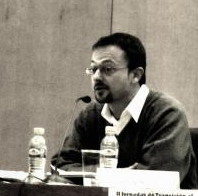How to hide hyperlink tags in the Word files? Thread poster: Maya Gorgoshidze
|
|---|
Maya Gorgoshidze 
Georgia
Local time: 00:04
Member (2004)
English to Georgian
+ ...
Moderator of this forum
Hello,
I have a problem with Word documents. Today my MS Word decided to display all hyperlink tags, i.e. now I see { HYPERRLINK “mailto:[email protected]” } instead of [email protected]
Could anyone tell me how to restore the normal view?
Thanks and kind regards,
Maya
| | | |
Those are Field code tags. You should go to Tools>Options>View (tab), and on the Show section, uncheck Field codes (or its equivalent in your language). It's the second box from the top on the right side of the View window; at least in Word 2003.
Good luck,
Claudia
| | | | Maya Gorgoshidze 
Georgia
Local time: 00:04
Member (2004)
English to Georgian
+ ...
Moderator of this forum TOPIC STARTER
Thank you so much for your help, Claudia!
Maya
| | | | | I had the same problem | Jan 17, 2008 |
Thank you very much por your question, Maya, and thanks for your answer, Claudia, they were both very useful for me
| | |
|
|
|
Phil Bird
United Kingdom
Local time: 20:04
Spanish to English
+ ...
| In Word 2007 | Oct 19, 2008 |
I never had this problem in Word 2003 - but it seems that something I did in Word 2007 caused it to happen...
Thanks for your explanation - now that I know they are called 'Field Tags' I was able to find them.
In Word 2007 - click on the Office 2007 button in the top left.
Go to 'Word Options' , then in the list on the left, select "Advanced"
The third section down is "show document content" - towards the bottom of that list you will see "disp... See more I never had this problem in Word 2003 - but it seems that something I did in Word 2007 caused it to happen...
Thanks for your explanation - now that I know they are called 'Field Tags' I was able to find them.
In Word 2007 - click on the Office 2007 button in the top left.
Go to 'Word Options' , then in the list on the left, select "Advanced"
The third section down is "show document content" - towards the bottom of that list you will see "display field codes" and a tick box - untick it and they go away...
Once again, thanks people - it was driving me nuts! ▲ Collapse
| | | | merciful_d 
Local time: 21:04
English to Italian
+ ...
thank you all. My Word 2007 is going crazy these days and it keeps showing me field codes and every kind of text that should remain hidden.
I am going to tame it, thanks to you
| | | | Caro Maucher 
Germany
Local time: 21:04
Member (2005)
English to German
+ ...
My Word 2007 has been behaving the same way recently - but no more, thanks to you! Once more, woman triumphs over machine! (c:
| | | | Elene P. 
Georgia
Member (2007)
English to Georgian
+ ...
Or, as I saw on some forum one can hide them pressing Alt and F9 (in my case it was Alt and F9 and Fn).
| | |
|
|
|
Thanks guys. For some reason my Word started to spew out visible hyperlinks too. No idea why, but your explanation is far simpler and clearer than the one provided by Word's own help.
| | | | To report site rules violations or get help, contact a site moderator: You can also contact site staff by submitting a support request » How to hide hyperlink tags in the Word files? | Protemos translation business management system | Create your account in minutes, and start working! 3-month trial for agencies, and free for freelancers!
The system lets you keep client/vendor database, with contacts and rates, manage projects and assign jobs to vendors, issue invoices, track payments, store and manage project files, generate business reports on turnover profit per client/manager etc.
More info » |
| | TM-Town | Manage your TMs and Terms ... and boost your translation business
Are you ready for something fresh in the industry? TM-Town is a unique new site for you -- the freelance translator -- to store, manage and share translation memories (TMs) and glossaries...and potentially meet new clients on the basis of your prior work.
More info » |
|
| | | | X Sign in to your ProZ.com account... | | | | | |