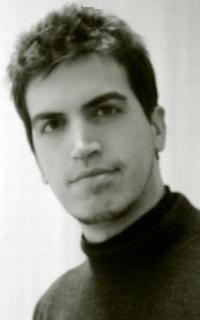I need a program that would help me to get a better sound quality of an audio file Thread poster: LilianNekipelov
|
|---|
Hi. I really need help. Is there any program that would help me to extract very unclear sounds from an audio file delivered as MSMediaPlayer file. The recording is really bad. I need to hear every single sound, and there is a lot of background noise. I would also like to play some parts of the file in a slow mode. What can do? Does anybody know how to get rid of this annoying visual patterns constantly changing on the screen when you listen to the recording?
[Edited at 20... See more Hi. I really need help. Is there any program that would help me to extract very unclear sounds from an audio file delivered as MSMediaPlayer file. The recording is really bad. I need to hear every single sound, and there is a lot of background noise. I would also like to play some parts of the file in a slow mode. What can do? Does anybody know how to get rid of this annoying visual patterns constantly changing on the screen when you listen to the recording?
[Edited at 2013-06-27 16:03 GMT] ▲ Collapse
| | | |
LilianBNekipelo wrote:
Hi. I really need help. (...) Does anybody know how to get rid of this annoying visual patterns constantly changing on the screen when you listen to the recording?
[Edited at 2013-06-27 16:01 GMT]
It has some filters and you can slow down the playback. But if the quality is really poor, there are no miracles.
PB
| | | | Gül Kaya 
United Kingdom
Local time: 12:44
Turkish to English
+ ...
| Express Scribe | Jun 27, 2013 |
Hi Lilian,
I use Express Scribe which you can slow down or speed up as much as you want. But as Piotr says, poor quality is poor quality.
| | | | Joshua Pepper 
United Kingdom
Local time: 12:44
French to English
+ ...
I agree with Piotr!
Audacity is great, free, and easy-to-use.
One desperate last resort that might help in Audacity is the noise removal function - by recording a sample of the background interference it can attempt to subtract it from the signal. This might make it easier to understand.
Edit: This only has a chance of working if the problematic background noise is in the form of white noise. It wouldn't be able to deal with coughing, o... See more I agree with Piotr!
Audacity is great, free, and easy-to-use.
One desperate last resort that might help in Audacity is the noise removal function - by recording a sample of the background interference it can attempt to subtract it from the signal. This might make it easier to understand.
Edit: This only has a chance of working if the problematic background noise is in the form of white noise. It wouldn't be able to deal with coughing, or shuffling, or the sound of a busy street, for example.
[Edited at 2013-06-27 16:16 GMT] ▲ Collapse
| | |
|
|
|
I use it and it does wonders for noise removal. It is professional audio software and therefore a bit expensive, but they have a free trial version, so you can test if it works for you.
Kind regards,
Narcis
| | | | LilianNekipelov 
United States
Local time: 07:44
Russian to English
+ ...
TOPIC STARTER | Thank you, everyone. | Jun 27, 2013 |
The program looks really great, I will use it. The file is still kind of hopeless, but thank you very much.
| | | | | One step at a time | Jun 27, 2013 |
Yes, Lilian, use Audacity to remove the background noise, and normalize the audio.
Then use Express Scribe to listen to it, either in normal or slow speed.
However there ARE hopeless audio files and, unfortunately I have had to turn down many requests to work on them. This was what led me to write this article.
| | | | To report site rules violations or get help, contact a site moderator: You can also contact site staff by submitting a support request » I need a program that would help me to get a better sound quality of an audio file | Anycount & Translation Office 3000 | Translation Office 3000
Translation Office 3000 is an advanced accounting tool for freelance translators and small agencies. TO3000 easily and seamlessly integrates with the business life of professional freelance translators.
More info » |
| | Pastey | Your smart companion app
Pastey is an innovative desktop application that bridges the gap between human expertise and artificial intelligence. With intuitive keyboard shortcuts, Pastey transforms your source text into AI-powered draft translations.
Find out more » |
|
| | | | X Sign in to your ProZ.com account... | | | | | |