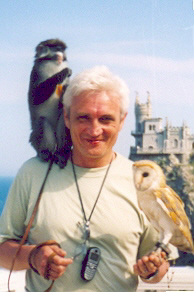Which software shoud I use? Thread poster: Dércio Bene
|
|---|
Dércio Bene 
Mozambique
Local time: 00:27
English to Portuguese
+ ...
Hello everyone!
I have a client with a potential job and wanted to ask all of you for some help. The company needs to translate around 5k pages, and I have seen the type of documents I'll be working on. Most of the pages are repeated, except for a couple of words, so that I only need to translate it once and I can essentially copy/paste through most segments of the pages. Since it's a high volume job, I decided to call a fellow translator to help me with it, but I'm having a bit of a hard ... See more Hello everyone!
I have a client with a potential job and wanted to ask all of you for some help. The company needs to translate around 5k pages, and I have seen the type of documents I'll be working on. Most of the pages are repeated, except for a couple of words, so that I only need to translate it once and I can essentially copy/paste through most segments of the pages. Since it's a high volume job, I decided to call a fellow translator to help me with it, but I'm having a bit of a hard time selecting the software that would allow me to automatically copy/paste the segments of text that are the same and also, allow the two of us to work remotely, while using the same translation memory, so that, if he has translated a segment on page 2, and I find the same segment on page 5, it automatically copies the text from page 2 to page 5.
Please help and thanks in advance! ▲ Collapse
| | | | | | | CafeTran free for Proz Pro Member | Nov 21, 2022 |
If you have are a Proz Pro Member CafeTran is free
| | | | Dércio Bene 
Mozambique
Local time: 00:27
English to Portuguese
+ ...
TOPIC STARTER
Do I need to pay for it on each computer of the people involved or is one subscription enough for the two of us?
| | |
|
|
|
| Wordfast Anywhere | Nov 21, 2022 |
Although CafeTran surely has its advantages compared to other major players on the market (e.g. Trados or memoQ), I would recommend for you, as a beginner, to start with Wordfast Anywhere, to learn the basics a CAT offers:
https://www.wordfast.com/products_wordfast_anywhere
The learning curve is steep and you don't have any costs you may regret when you buy an... See more Although CafeTran surely has its advantages compared to other major players on the market (e.g. Trados or memoQ), I would recommend for you, as a beginner, to start with Wordfast Anywhere, to learn the basics a CAT offers:
https://www.wordfast.com/products_wordfast_anywhere
The learning curve is steep and you don't have any costs you may regret when you buy an offline CAT without any experience. ▲ Collapse
| | | | | How do I tell them I have a Pro ? | Nov 21, 2022 |
Nona Stanciu Dell'Acqua wrote:
If you have are a Proz Pro Member CafeTran is free 
| | | | Philippe Locquet 
Portugal
Local time: 22:27
Member (2013)
English to French
+ ...
| Wordfast Anywhere | Nov 21, 2022 |
Dércio Bene wrote:
, allow the two of us to work remotely, while using the same translation memory, so that, if he has translated a segment on page 2, and I find the same segment on page 5, it automatically copies the text from page 2 to page 5.
Please help and thanks in advance!
it's still free. You just need to create an account at https://freetm.com/
If your file is too big to upload (20 mb limit). You can split it.
You can share the same TM and glossary.
You even have the possibility to be working simultaneously on the same file (provided it's not the exact same area of the file).
Here's a short video for beginners: https://youtu.be/rDhVYY02Cds (also available in French and Spanish)
Hope this helps
| | | | Stepan Konev 
Russian Federation
Local time: 01:27
English to Russian
| CafeTran for Proz Pro members | Nov 22, 2022 |
Sergei Leshchinsky wrote:
How do I tell them I have a Pro? Start CafeTran and check the box:

If you can't see any pop-up window then, follow these instructions:
1. Make sure use CafeTran Espresso 10.5 or higher (CafeTran's Help > About).
2. Don't activate (don't tick the checkbox) the ProZ.com service via the Dashboard, the initial screen.
3. Close the Dashboard via the hamburger menu > Close Dashboard.
4. In the main translation window, select Edit > Preferences > Web services tab > ProZ.com checkbox, then click OK.
5. You will notice a new tab (ProZ.com) on the left middle side, which enables the ProZ.com connection. In this tab, click "Connect CafeTran to ProZ.com services" button.
| | | | To report site rules violations or get help, contact a site moderator: You can also contact site staff by submitting a support request » Which software shoud I use? | Anycount & Translation Office 3000 | Translation Office 3000
Translation Office 3000 is an advanced accounting tool for freelance translators and small agencies. TO3000 easily and seamlessly integrates with the business life of professional freelance translators.
More info » |
| | Trados Business Manager Lite | Create customer quotes and invoices from within Trados Studio
Trados Business Manager Lite helps to simplify and speed up some of the daily tasks, such as invoicing and reporting, associated with running your freelance translation business.
More info » |
|
| | | | X Sign in to your ProZ.com account... | | | | | |