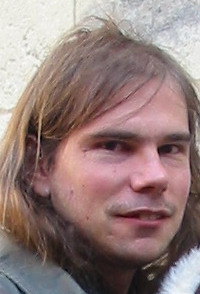cannot close open translation unit Thread poster: Shaila Kamath
|
|---|
Shaila Kamath 
India
Local time: 01:26
Member (2006)
French to English
Hello,
I am unable to close the segment that I have translated nor open the next one. the message that I get is that the translation unit is open. I tried closing the word document with ctrl+alt+del and reopening. no results. even restarted my computer. the ctrl+alt+u again does not give any results. Doing a translate to fuzzy also does not help. Word gives a runtime error 5 if i try to close the segment. Any help appreciated. I have the SDL trados 2007 version.
Shaila
| | | |
| Repair Document | Jan 24, 2008 |
Have you tried "Repair Document" from the Trados toolbar?
| | | |
Shaila Kamath 
India
Local time: 01:26
Member (2006)
French to English
TOPIC STARTER
Birgit Pfaffinger wrote:
Have you tried "Repair Document" from the Trados toolbar?
For some reason I do not have a Trados toolbar.
| | | |
Attila Piróth 
France
Local time: 21:56
Member
English to Hungarian
+ ...
| Trados toolbar disappeared | Jan 24, 2008 |
For some reason I do not have a Trados toolbar.
The keyboard shortcut for "Repair Document" is Alt+Ctrl+U.
It is fairly easy to get back the toolbar, see http://www.proz.com/topic/68420 or search for "toolbar" or "toolbar missing" in the Trados Knowledge Base.
Attila
| | |
|
|
|
Ilona Bien 
Netherlands
Local time: 21:56
Member (2007)
English to Dutch
+ ...
| If 'Fix document' doesn't work... | Jan 24, 2008 |
You can try the next procedure:
click in the Word menu bar on the icon that displays all the hidden codes (the 'hard return' sign). You will see hard returns around the open source and target segments. Delete the hard returns. The Trados segments will disappear (the text remains!) and the text will look like the rest of your translation. If everything goes well and you've deleted all the hard return signs around AND INSIDE the two segments, you can continue your work as usual....
| | | |
Shaila Kamath 
India
Local time: 01:26
Member (2006)
French to English
TOPIC STARTER | cannot close open translation unit | Jan 24, 2008 |
Ilona Bien wrote:
You can try the next procedure:
click in the Word menu bar on the icon that displays all the hidden codes (the 'hard return' sign). You will see hard returns around the open source and target segments. Delete the hard returns. The Trados segments will disappear (the text remains!) and the text will look like the rest of your translation. If everything goes well and you've deleted all the hard return signs around AND INSIDE the two segments, you can continue your work as usual....
could not delete the hard return marks at the end of the segments, ...as they are protected tags
[Edited at 2008-01-24 12:24]
| | | |
| toggle tag protection | Jan 24, 2008 |
Shaila Kamath wrote:
could not delete the hard return marks at the end of the segments, ...as they are protected tags
[Edited at 2008-01-24 12:24]
You can toggle tag protection by pressing Alt+Ctrl+P
| | | |
| Does Alt+Ctrl+U work with trados 6? | Jan 24, 2008 |
Attila Piróth wrote:
The keyboard shortcut for "Repair Document" is Alt+Ctrl+U.
Attila
Hi Attila,
I sometimes experience what Shaila does. I do have the trados toolbar, but unable to find "Repair Doc" therein, I resorted to your advised shortcut within a translation almost ready, but with this problem not solved yet.
The result was that the table containing both source and target segments disappeared (I need that table to be seen) and only the text remains. On top of it and most importantly, the open/get does not allow me to go ahead, with an error msg reading that the previous segment is still open.
Could you suggest any solution for what I did? Did this all happen because I noticed too late that you were all talking about trados 7?
Thanks in advance, and hope Shaila can solve her problem soon.
| | |
|
|
|
Shaila Kamath 
India
Local time: 01:26
Member (2006)
French to English
TOPIC STARTER | none of the solutions worked | Jan 24, 2008 |
I have now continued the remaining work on another file, and since the client is ok with it, the problem is solved for the moment.
Ctrl+Alt+U should have solved the problem which didn't. Any improved solution would be welcome. thanks to all.
| | | |
| thank you, it worked!! | May 20, 2009 |
Attila Piróth wrote: For some reason I do not have a Trados toolbar. The keyboard shortcut for "Repair Document" is Alt+Ctrl+U. It is fairly easy to get back the toolbar, see http://www.proz.com/topic/68420 or search for "toolbar" or "toolbar missing" in the Trados Knowledge Base. Attila
| | | |